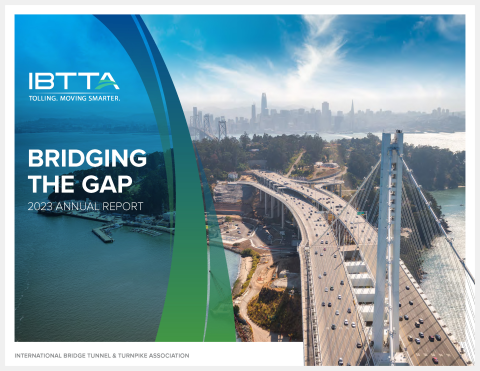Accessing your IBTTA account will allow you to access member only content on the IBTTA website as well as offer member rates for IBTTA events that involve a fee.
If you previously had an account under a different organization, your profile still exists. Your account contains your full history with us, so we don’t want you to create a new one—we want you to access that account and update it.
If you remember your password: Simply log in using your previous email or username and update your account.
If you don’t remember your password and no longer have access to your previous email, resetting your password will not work. Please contact IBTTA Member Services so we can help update your existing account and send you your new credentials.
Below are answers to more common questions about your IBTTA online account.
How do I log into my IBTTA Account?
To access your account:
- Click the “Log In” at the very top of IBTTA.org.
- Enter your username and password.
- The page will refresh, and you will be logged in.
- To access your profile, click My Account at the top of the website.
If you do not know your password, you must have access to the email address in your account to successfully reset your password without IBTTA assistance. If you do not contact [email protected] to reset your password
- Click “Log In” at the top of IBTTA.org, which will take you to the Sign In page.
- On the left-hand side, below the sign in fields, choose “Find my account by email address” or “I forgot my password.”
- Either choice will prompt you to enter your email address
- If your email address exists, the page will refresh and will initiate a reset email to your email address.
Should I remember my login credentials?
Yes! Both members and non-members should remember their login credentials—just as you would for any other frequently used account.
Logging in allows everyone to:
- Register online for IBTTA events
- View your registration history
- Keep your professional and work contact information up to date
- Download invoices
If you’re an IBTTA Member, logging in also gives you access to Members-Only areas of the website.
I’d like to change my username. Can I do this?
By default, your Username is your primary email address—and this cannot be changed.
However, your username is not tied to your organization, even if the email address itself is. So, as mentioned in previous sections, if you move to a new organization, you can still log in using your old username and update your information—as long as you remember the password.
About the Tabs in your Account
My Account Tab:
- Photo: You can upload a photo to your account using the Edit button that appears in the photo box.
- Edit Basic Contact Info: Using the Edit button under your contact information, you can update your name, title, phone number, and physical address using the Edit button where this information is displayed.
- My Organization: Change or remove your organization
- Membership Status: Displays the membership type and status associated with your organization.
My Organization Tab
- Displays the organization with which you're affiliated in the IBTTA system. If you do not have a Primary Contact role with this organizaiton, this section is view-only. If you believe you should have editing capability for this organization, please contact member services to make this adjustment.
My Organization Contacts Tab
- Displays all the employees within your Organization that are in our system. If you do not have a Primary Contact role with this organizaiton, this section is view-only.
Invoices Tab
- Displays invoices related to meeting registrations.
- If there is an invoice under "Pay my Invoices," this likley means you registered on site for an event that was not paid for.
- My Invoice History defaults to "Both Paid & Unpaid" being checked. You must click "Search" to receive results. Your invoices will appear below, click the Invoice number you want, once open, you can print.
My Registrations
- Displays all upcoming and past registrations for conferences.
- In addition to upcoming and past registrations.
- You may notice that some events include “Recording” – which will take you to the recording of that event.
- Events without this button may have multiple recordings, so you should check the Past Events section in Events & Programs.
My Networking Communities
- Members may opt into up to two networking communities: Women in Tolling and the Young Professionals Council. By opting in, you'll receive any communications or updates shared by these groups. You can opt out at any time.
My Committees
- Displays your IBTTA Committee affiliations.
My Speaker Bio
- Your Speaker Bio your bio syncs with the IBTTA Mobile App and Agendas for the relevant event.
- Your bio is only visible to the public if you're a speaker or moderator at an IBTTA event.
- You may add or update your bio at any time, even if you are not a speaker.
Change Email/Username
- As mentioned previously, you may only change your email, which by default will become your username.
Change Password
- Allows you to change your password.
Is my IBTTA profile public?
No, your profile is not publicly visible.
However, if you are serving as a speaker or moderator at an IBTTA in-person event, your basic information—such as your photo, bio, name, title, and organization—will appear in association with the event and session you’re participating in. This information is displayed under the Speakers section in the mobile app and within the agenda on the IBTTA meeting webpage.
What you see in your account is the same information IBTTA has in its member system. The updated view simply gives you more visibility into your own record—and you can help us keep it accurate by updating your contact information as it changes.
I recently changed jobs, should I create a new account/profile?
No. Please log in and update your existing account following the instructions in the previous section.
- Change your organization by clicking the “Change Organization” button on your account profile.
- Change your email address by clicking the “Change Email/Username” tab at the top of the page. Note that this will update both your Email address and your Username, and you should use this to login when you return to our site.
IBTTA recommends keeping your account updated as circumstances change.
I searched for my account but IBTTA.org indicates I’m not in the system. Should I proceed to create a new Account?
First, did you try entering both your current and any previous email addresses to check whether you’re already in our system under a different organization?
If you’ve checked all possible email addresses and still come up empty, then it’s time to create a new account. Follow these steps:
- Go to the Sign In page and look for "Create New User." Fill in all required fields and choose a password that you will remember.
- In the Company field, begin typing your organization’s name.
- We have thousands of companies, both Member and Non-member organizations, so type enough letters to narrow the results.
- Acronyms are also accepted as long as the company record includes the acronym.
- As you type, results will begin to appear below the field.
- If you see your company name, select it from the list and continue with the form.
If your company does not appear
- A message will appear allowing you to add a new company.
- Continue with the form.
- Please note that adding a new organization will result in a “non-member” status.
Think your company is a member but didn’t show up?
- It’s possible the organization is listed under a slightly different name in our system. We recommend checking the IBTTA’s member Directory to help you identify how your organization is listed in our system.
- Tip: Unless your company is known by an acronym, please search the full name of your organization.
I was reviewing my organization’s listing in the Membership Directory on IBTTA.org and noticed there are changes that should be made. Can I log in and make them?
Thanks for asking—keeping your organization’s member listing up to date is important!
Each member organization has a Primary Contact, listed just below the organization’s name in the Member Directory. Typically, this individual has access to make organization-wide updates, including address, phone number, and employee roster changes.
If you’re not the Primary Contact but believe you—or someone else— is better suited to maintain the account, please reach out to IBTTA Member Services we’ll be happy to help.
How do I register online for an IBTTA meeting?
You can register and pay online for all IBTTA events that require registration.
You have two options:
Option 1: Log in first by clicking “Log In” at the top of IBTTA.org. Then navigate to the Events & Programs section and select the event you'd like to register for.
Option 2: Navigate to the event page first. If registration is open, click “Register Online.” If you're not already logged in, you'll be prompted to do so.
The website will recognize your account—and the organization you’re affiliated with—and will automatically apply the appropriate member or non-member rate.
Can I register someone else in my organization for a conference?
Yes! You can register others within your organization by following these steps:
- Log in using your own credentials and choose the meeting you want to register for.
- Click Register Online.
- Select “Register someone else,” which will open a dialogue box.
- Type your colleague’s first and/or last name.
- If the person is already registered or not in our system, their name will not populate. However, it's also possible they are not in our system. If you’re an IBTTA member, you can check your organization’s employee listing in the Member Directory to verify whether the person exists in our system.
- If their profile appears, click on their name and continue through the registration process.
Note: If you register someone else, their invoice will appear under your account’s invoice history.
I need to print my invoice from an event for which I’m registered. Can I perform this from My Account?
Yes, you can view, print, and pay invoices from your account.
Log into your account and click “My Invoices” tab on the top of your profile.
Important Note:
- Invoices are available within the account the registration took place.
- If a colleague registered you for an event from their account, your invoice would reside in their account.
- If a colleague, such as your assistant, used your credentials to log in to your account to register you, then the invoice would reside in your account.